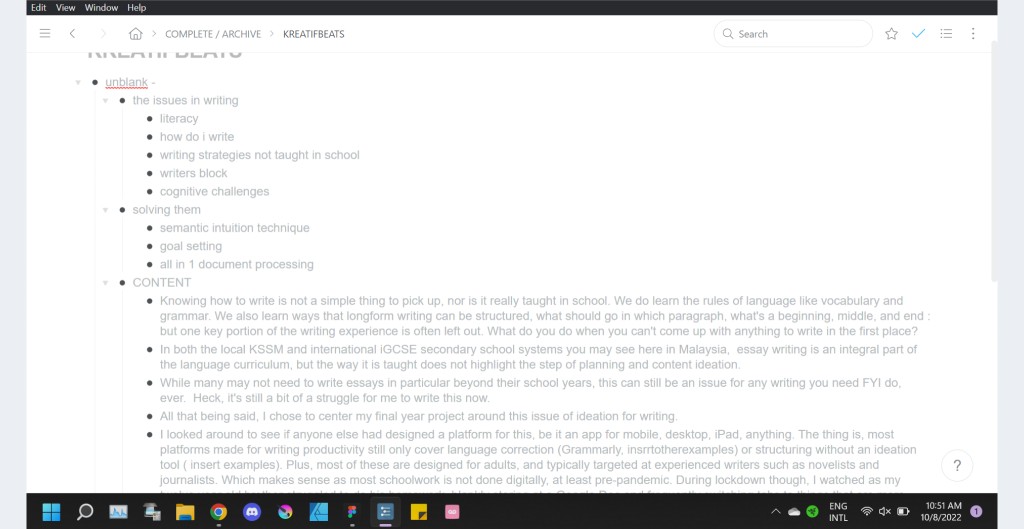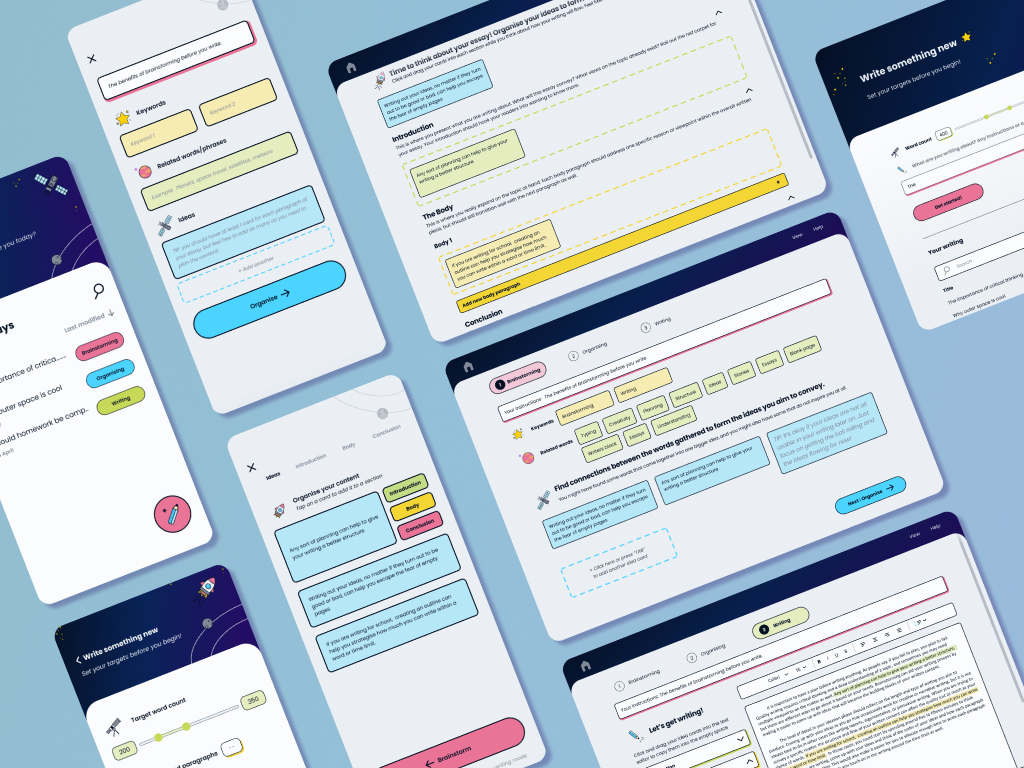In both local KSSM and international iGCSE secondary school systems in Malaysia, essay writing is an integral part of the language curriculum, but the way it is taught focuses more on the steps needed in planning and content ideation. If you do not train good habits early on, especially in youth, the struggles will catch up to you sooner or later — evident enough from observing my peers at university. As we say in Malay, “melentur buluh biarlah dari rebungnya” (literally this translates to “bend the bamboo while it’s still a shoot”, and means to mould someone’s character while they’re still young and teachable). The level of writing-focused education we have at school, may have been adequate to meet the language requirements at university. However, it is still not enough to keep us from struggling when faced with writing tasks, which are a lot more analytical and in-depth.
With the above said, I chose to center my final year project, Unblank, around the issue of ideation for writing.
I looked around to see if anyone else had designed an platform like this, for mobile, desktop or iPad. Most platforms made for writing productivity only cover language correction such as Grammarly and Quillbot, or structuring without assistance in ideation such as in Ulysses or Scrivener . Plus, most of these are designed for adults, and are typically targeted at experienced writers such as novelists and journalists which makes sense as most schoolwork is not done digitally, at least pre-pandemic.
During the lockdown I watched my twelve-year-old brother struggle with homework, frequently giving up to focus on things that were more exciting. The future of education might be digital, but only if we have tools that can accommodate the struggles of the young.
The main feature of Unblank is a step-by-step brainstorming tool for writing, based on a technique known as semantic intuition. You start by highlighting two key points or themes out of your writing prompt or instructions, then list anything you can think of that relates to those key points. This helps you to think of the bigger picture around your idea and serves as a sort of warm up to ease you into the writing process, rather than being lost and stuck staring at a blank page. After that, you write down all the ideas you can think of, based on everything you have so far, and these ideas can be categorised for use in different paragraphs or sections that make up your writing. All that’s left after that is to write everything that goes in between in order to connect your ideas smoothly.
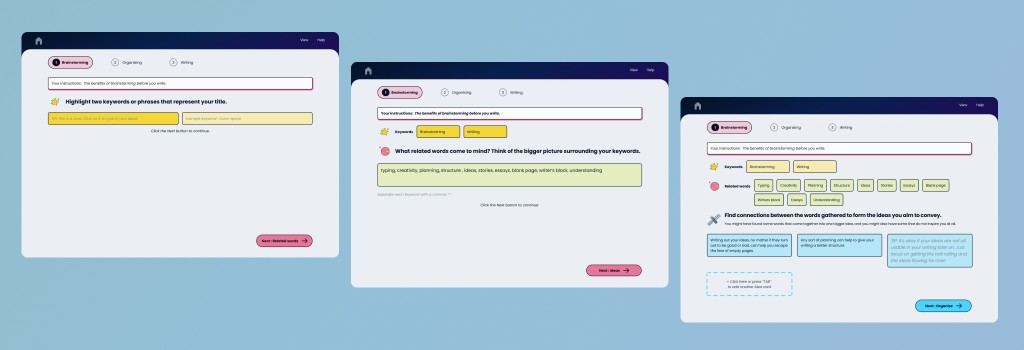
I chose this technique keeping the nature of schoolwork in mind.
School assignments always have set instructions, so highlighting the important points helps to ensure a student reads the instructions fully at the start. Aside from that, essays for school typically have an expected time limit to align with the length of exams, which range from around one to two hours. As students are not allowed to use devices in school, I felt that it was important for the technique of choice to be simple and easy enough to remember that students could still recreate it on paper at school and even during exams. In this day and age, it is easy to grow reliant on your devices and be lost without them — shout-out to my pal predictive text for holding my hand throughout this article. And so it felt crucial to me that the design and instructions in Unblank are not just assistants to the user, but also able to serve as an educational tool as well.
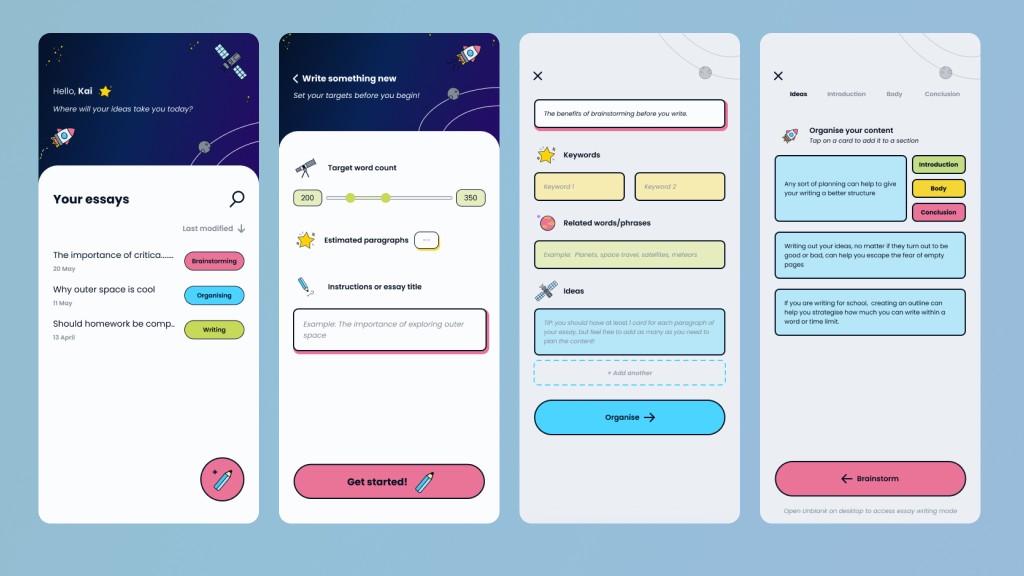
In the mobile version, the user’s journey within the app ends after the brainstorming and organising portion. Writing long essays is not particularly ideal on mobile, so I saved the actual document creation features for only the desktop design. However, given that the actual writing portion would require the most time compared to the other features in the app, I thought it would be important to consider just how easy it can be for students who become distracted when doing boring homework, and even more so when doing it on a computer. Netflix, Discord, Genshin Impact, etc. are all available on the same device.
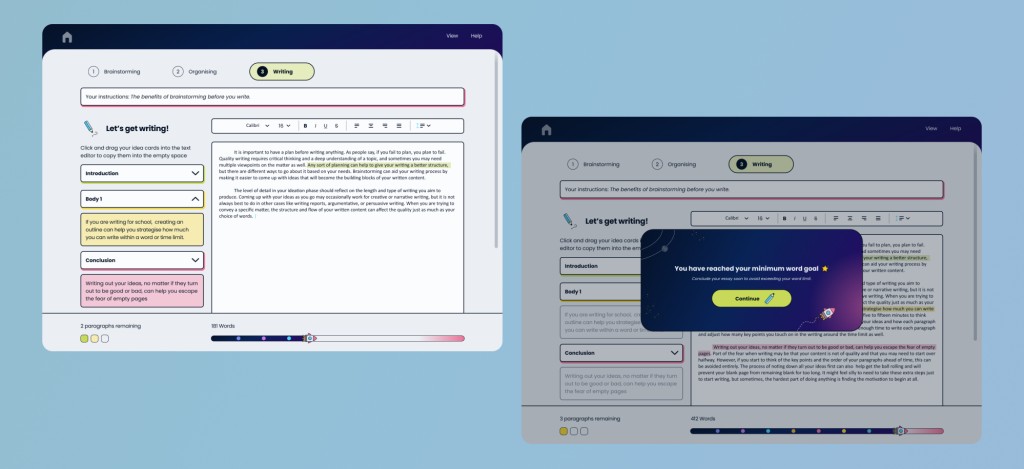
This need to make Unblank exciting or engaging is why I added a minor gamification element on the writing screen. The gamification involves the word counter and features a rocket avatar that flies through space and crosses to a new planet for every 10% of your completed targeted word count (This target is set by the user when creating a new document). If this was an actual product on the market, this feature could be altered by having some sort of point-based reward system where you could earn points for finishing your homework, then spend them to buy new rocket avatars, or even new non-space-related themes for your account.

Frankly, there are only so many things you can do to entice people to focus on something they are not interested in. This may be a slightly less than optimistic approach, but I figured rather than find more ways to attract a user, why not also consider options that can prevent them from getting distracted by other things?
In a non-digital workspace, removing distractions may involve working at a desk rather than on the bed, removing any unrelated items from said desk and keeping all the fun things somewhere far, far away. So to translate that to a digital space, I theorise that the best way to avoid distraction is to keep yourself on one tab or window at a time.
When you tab out you may see the little desktop shortcuts to games while you haven’t done your daily quests yet, and when you open a search for the correct spelling for “acknowledge” you may end up watching food ASMR on Youtube for the next three hours.
Having a few tabs open is sometimes very necessary, which is part of why Unblank has the writing feature, rather than being a standalone brainstorming app across both platforms. Rather than doing your brain dump or drafts on a sticky note application, then pulling up Word to do the actual writing, Unblank does both aspects in one platform, and easily allows you to view your idea brain dump right next to the writing in progress. Then, rather than having to copy and paste everything from one space to another, you can drag and drop the ideas from the side of the screen directly into the writing, and then edit it as you see fit.
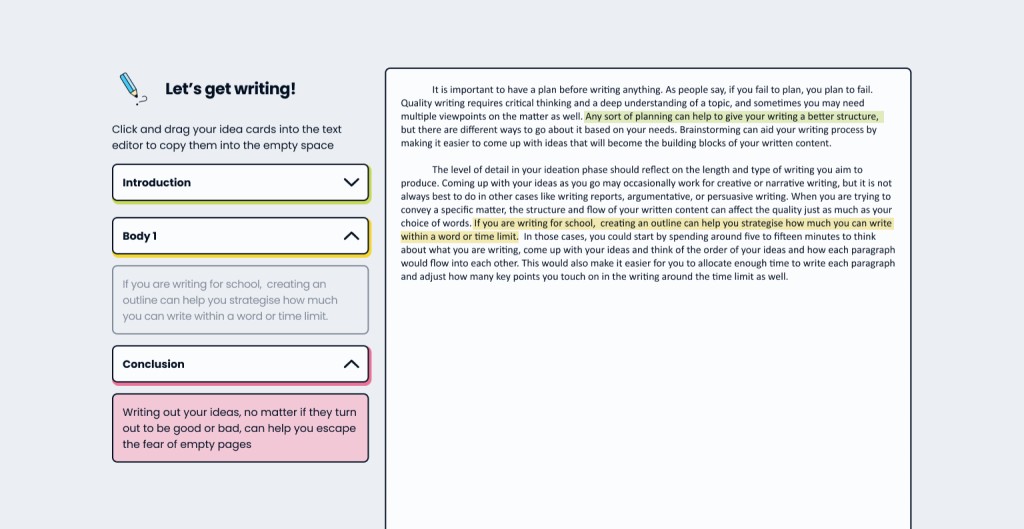
The idea for the overall concept of a brainstorming platform for writing first came to me during my second year of university. At a time where I was neck deep in writing my dissertation with the ongoing mental battle of-where-on-earth-is-this-sentence-going-I-forgot-what-I’m-writing-about. While the intent behind this was definitely self-gratuitous, since completing the prototype, I’ve gotten so much positive feedback from lecturers and classmates that I can’t help but hope that one day I would get the opportunity to develop this into a functional product and expand the concept to make it optimal for all ages and all writing formats. The next time I get the chance to write about my work, I will no longer need to make do it with a rudimentary, self-made brainstorming template in my notes app.